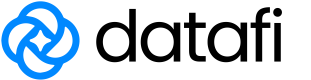intro-data view
Data views
Data view is the tool that makes it easy to work on data objects with rich functionalities.
Dataview page
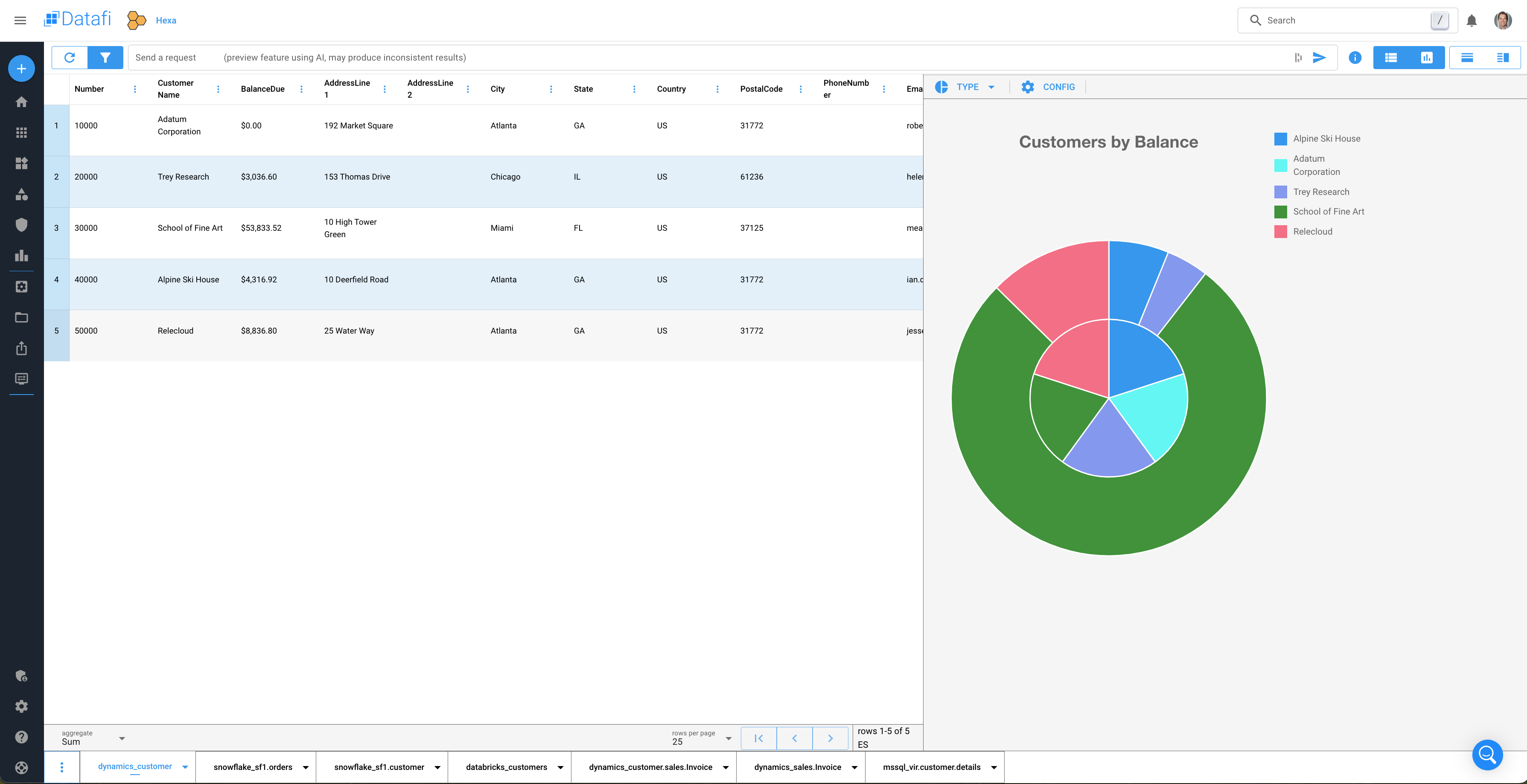
Schema preview
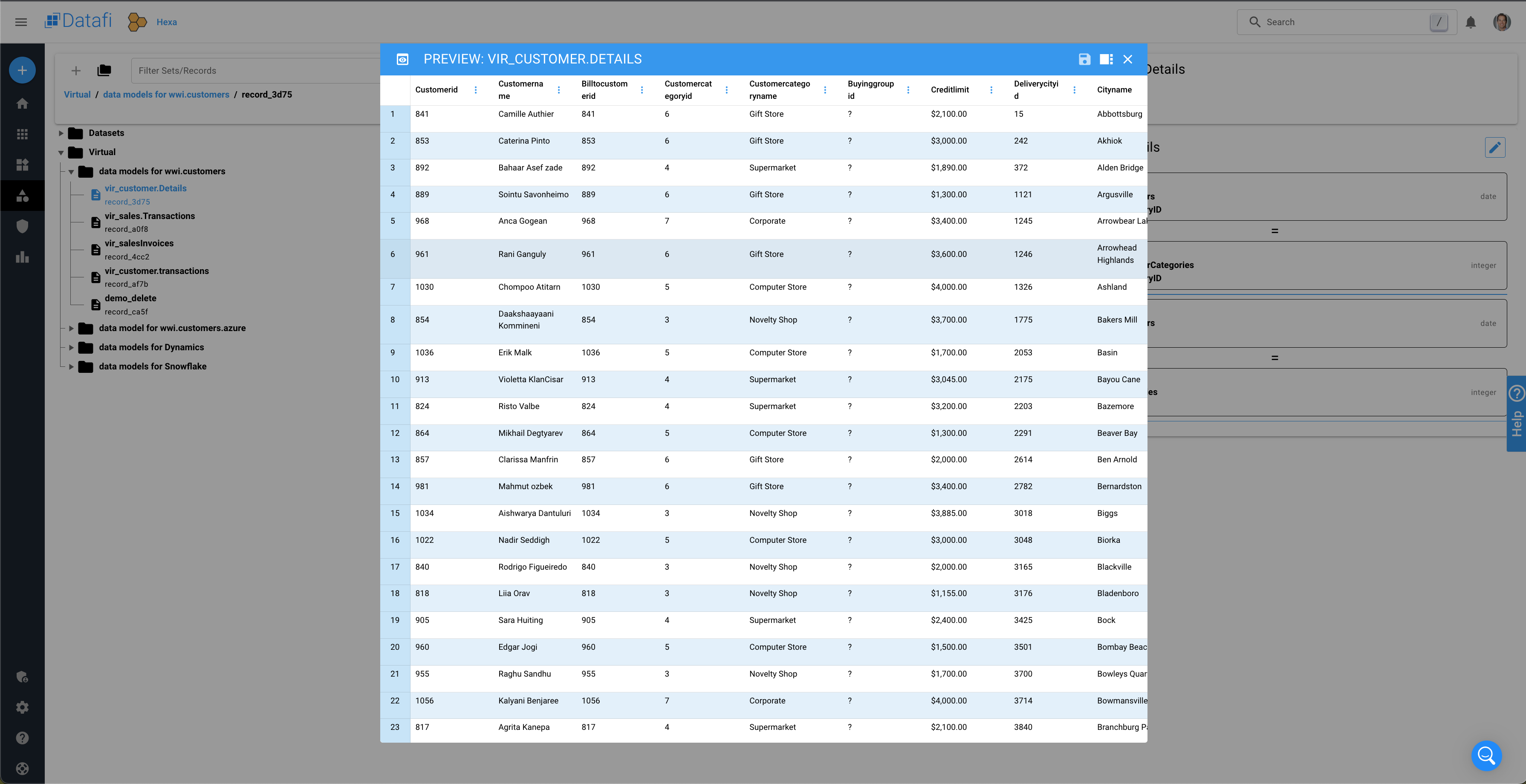
On the left-hand side of the screen, search for the datasource and select the one you want to work on. The data schema will automatically show up in the area below.
Click "Preview" button to view the data on the right hand side of the screen.
Note: The system will display 100 rows by default.
Data table
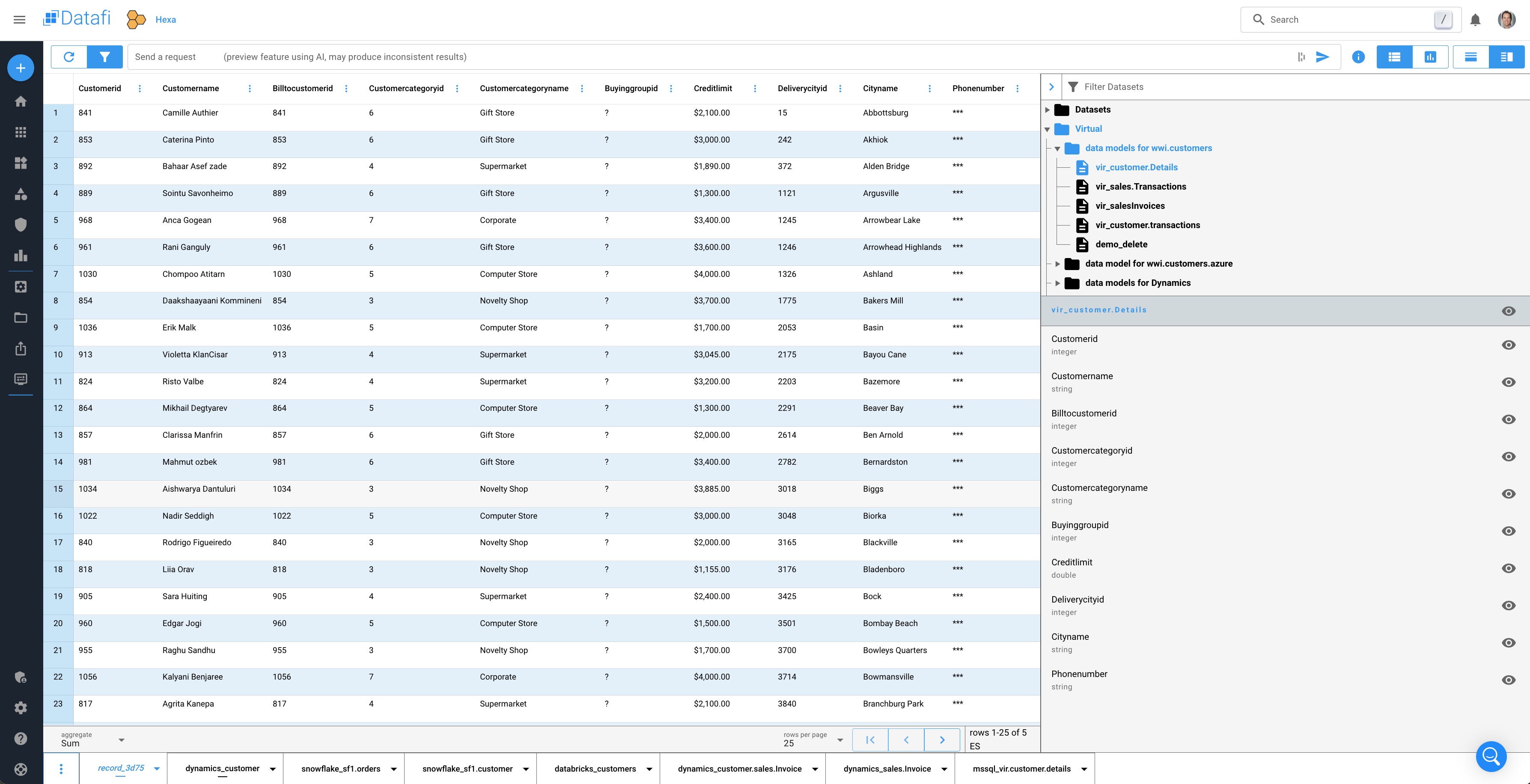
> Change layout
On the upper right menu bar, you can change the layout by hiding/showing the data source selection area and the query area.
> Filter and Sort
Click on the filter icon to open/close the table filter.
Click on the column header to sort that column in ascending or descending order.
> Query
Run query in the bottom area to generate new dataview
> Export
Click the download icon on the upper right menu bar to export the current dataview to your local device in csv format.
Updated 11 months ago