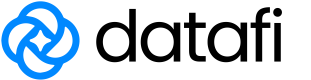quick-access
Quick Access
Quick Access section allows you to directly go to the data object you want to work on without navigating through multiple pages. When you get access to datasources and dataviews, you will be able to add these objects in the Quick Access section. By default, the Quick Access section will display your most frequently used data objects in descending order.
In order to provide a better home page experience, the maximum number of Quick Access objects is set to be 10.
Add Quick Access
Select data object in the menu and click "ADD"
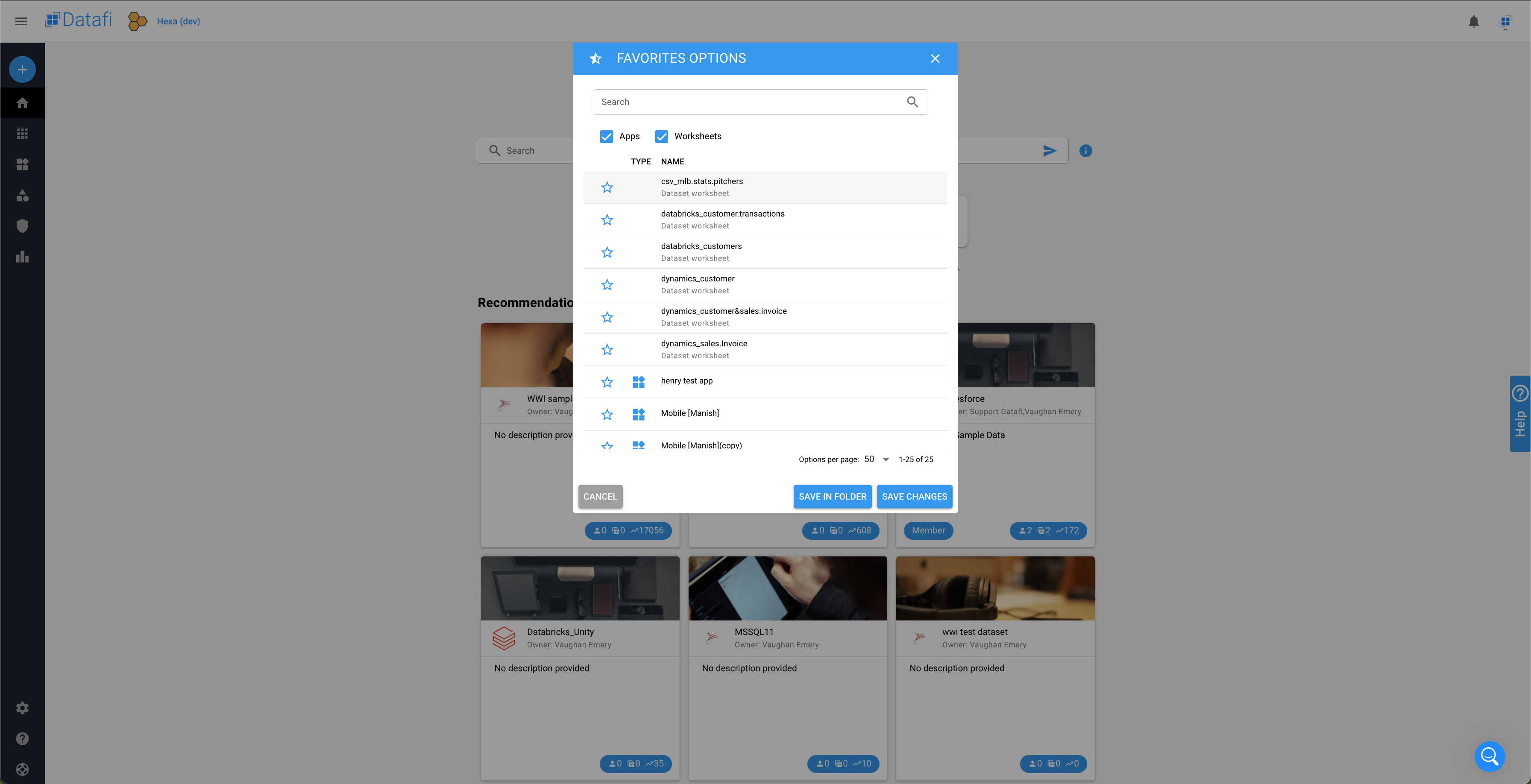
Data object in the Quick Access section
Remove Quick Access
Click the menu icon on the top right corner of the Quick Access object and select "Remove from Quick Access"
Updated 11 months ago