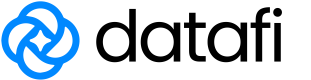Quick Tour
Once you have logged into the Datafi web interface, you can connect and manage data objects, including reviewing data schema, applying a security policy to the dataset, and tracking all data object activities. You can also run queries on data views and export the data you want to use elsewhere in CSV format.
Workspace Home Page
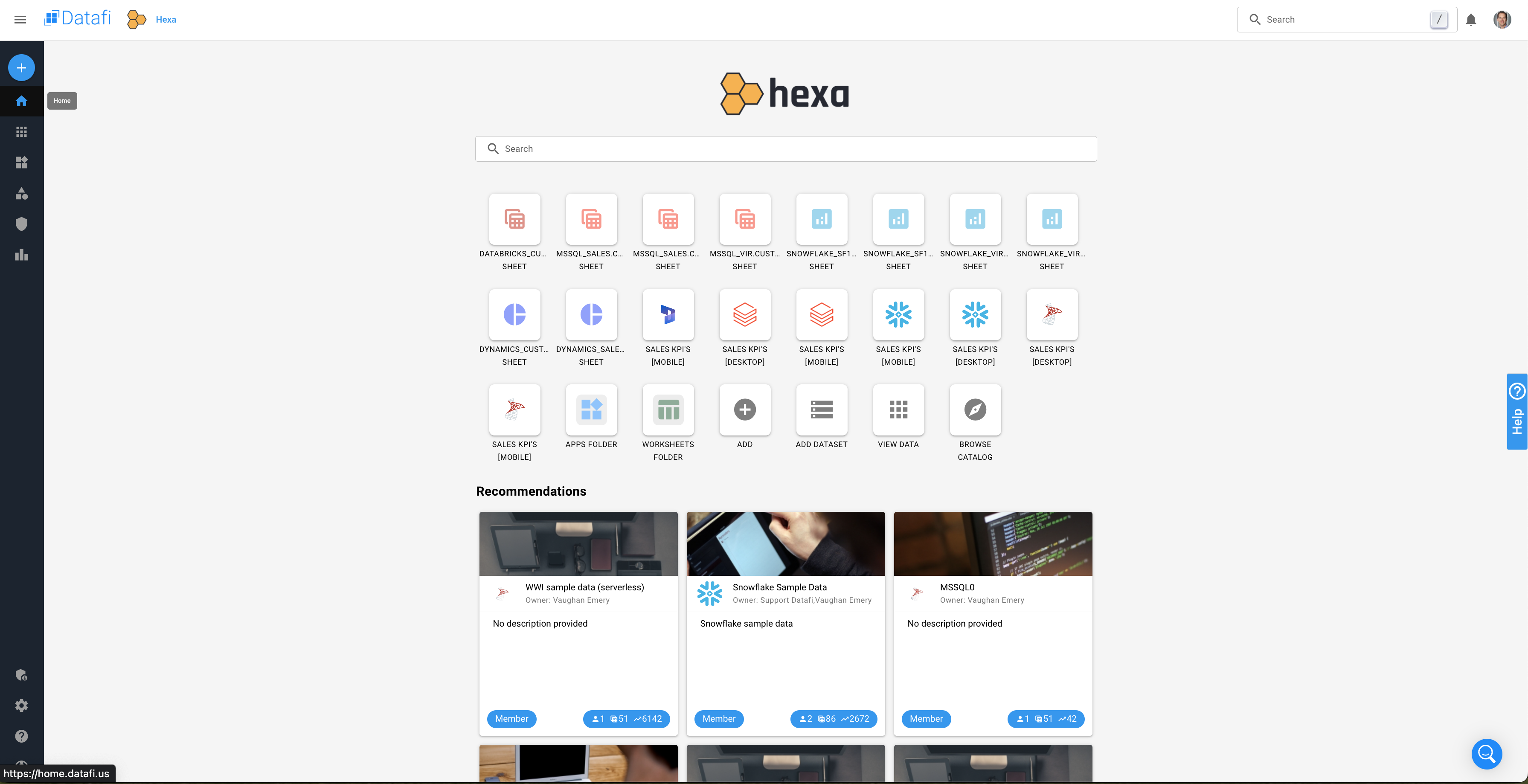
On workspace home page you can:
- Search for data that is available to you
- Add a data object to the Quick Access section
- Select from a list of frequently used data objects
- Select a data object from a list of recommendations
- Direct to action center
Data View Home Page
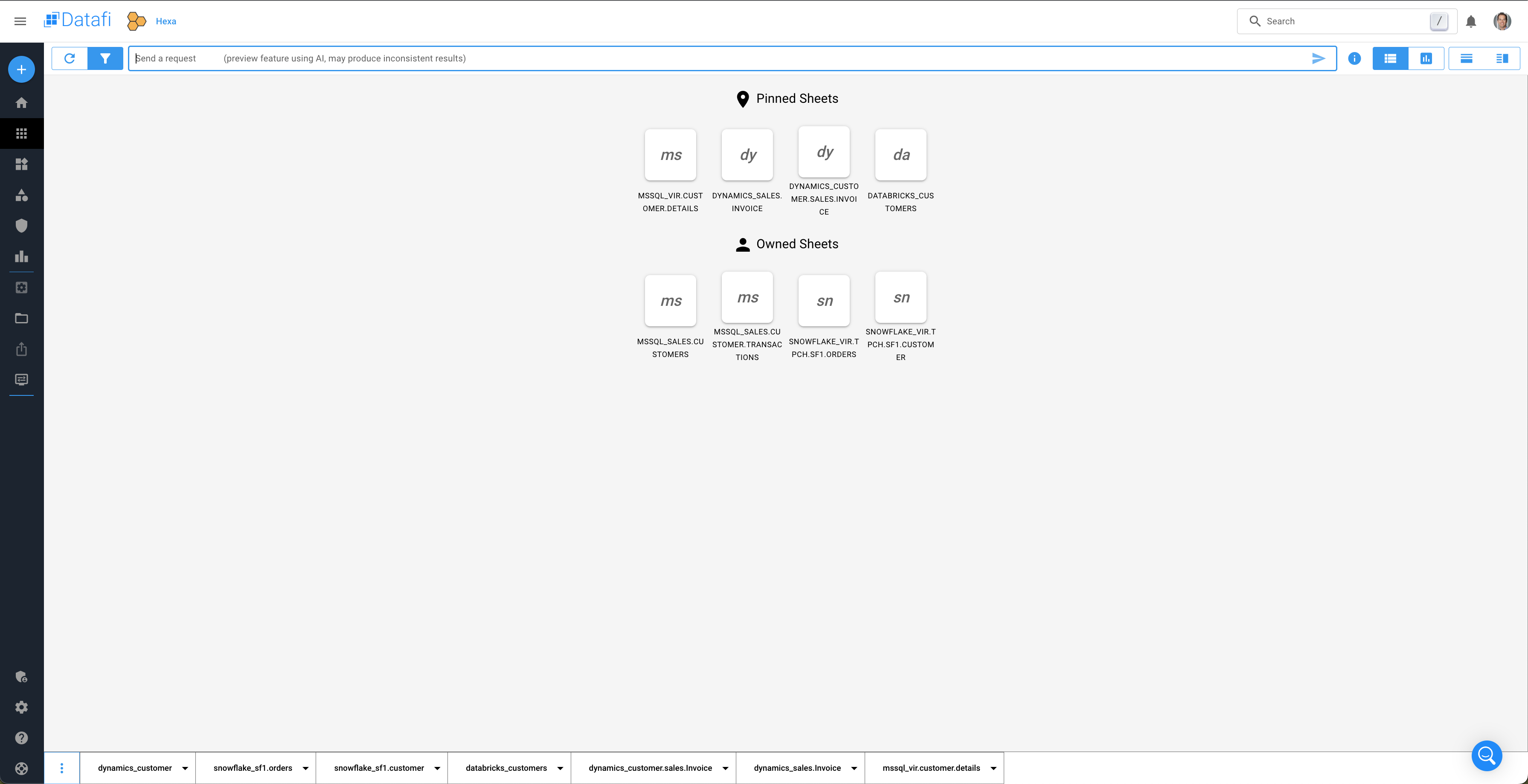
On Data View Home page you can:
- Select from a list of available datasources
- Check data schema
- View a subset of the data
- Run a set of queries to the dataview
- Filter dataview
- Export dataview to your device
Data Apps Home Page
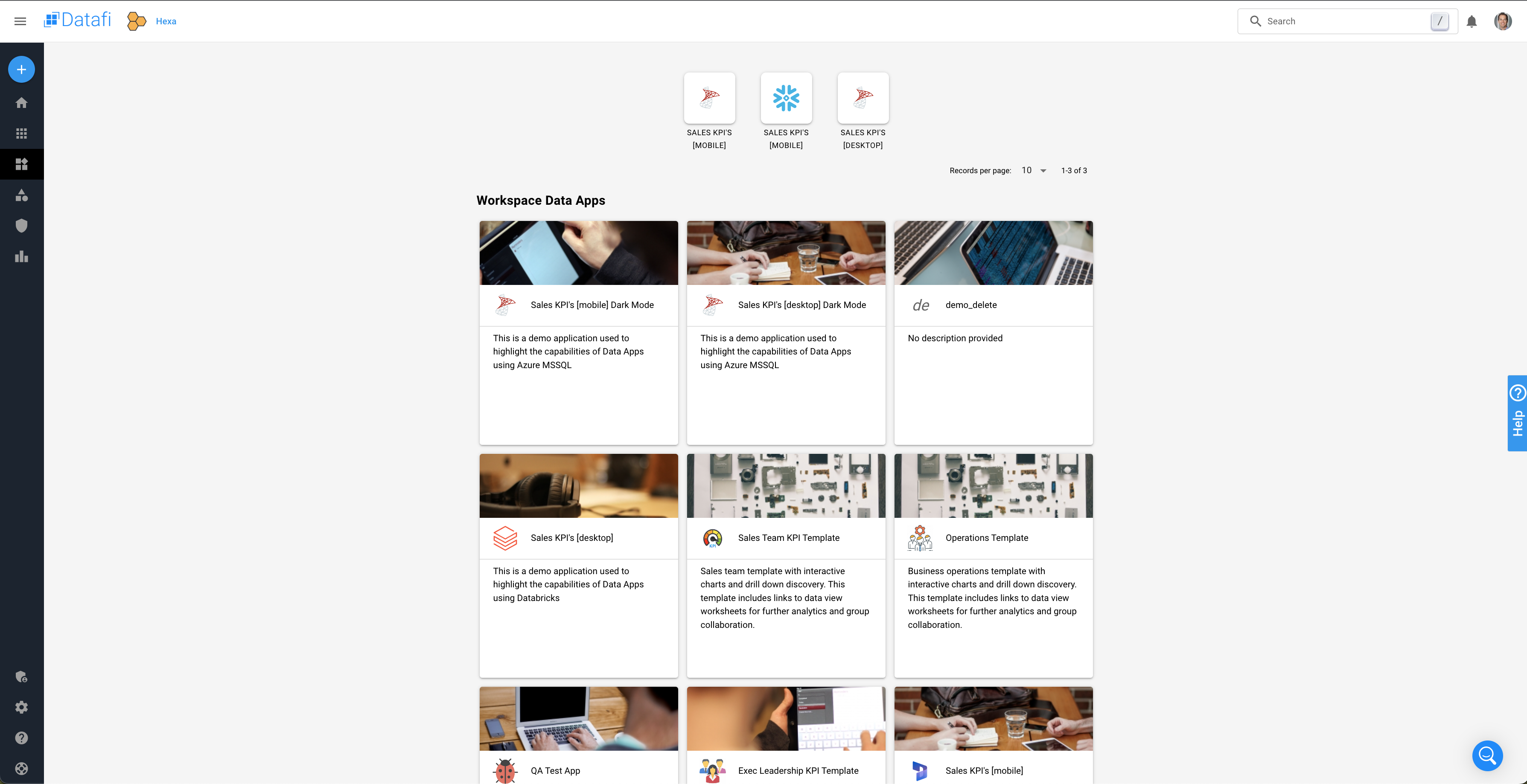
On discover page you can:
- See the complete list of datasources available
- Request access to a specific datasource
- Go to the Dataview or datasource directly
Data Catalog Page
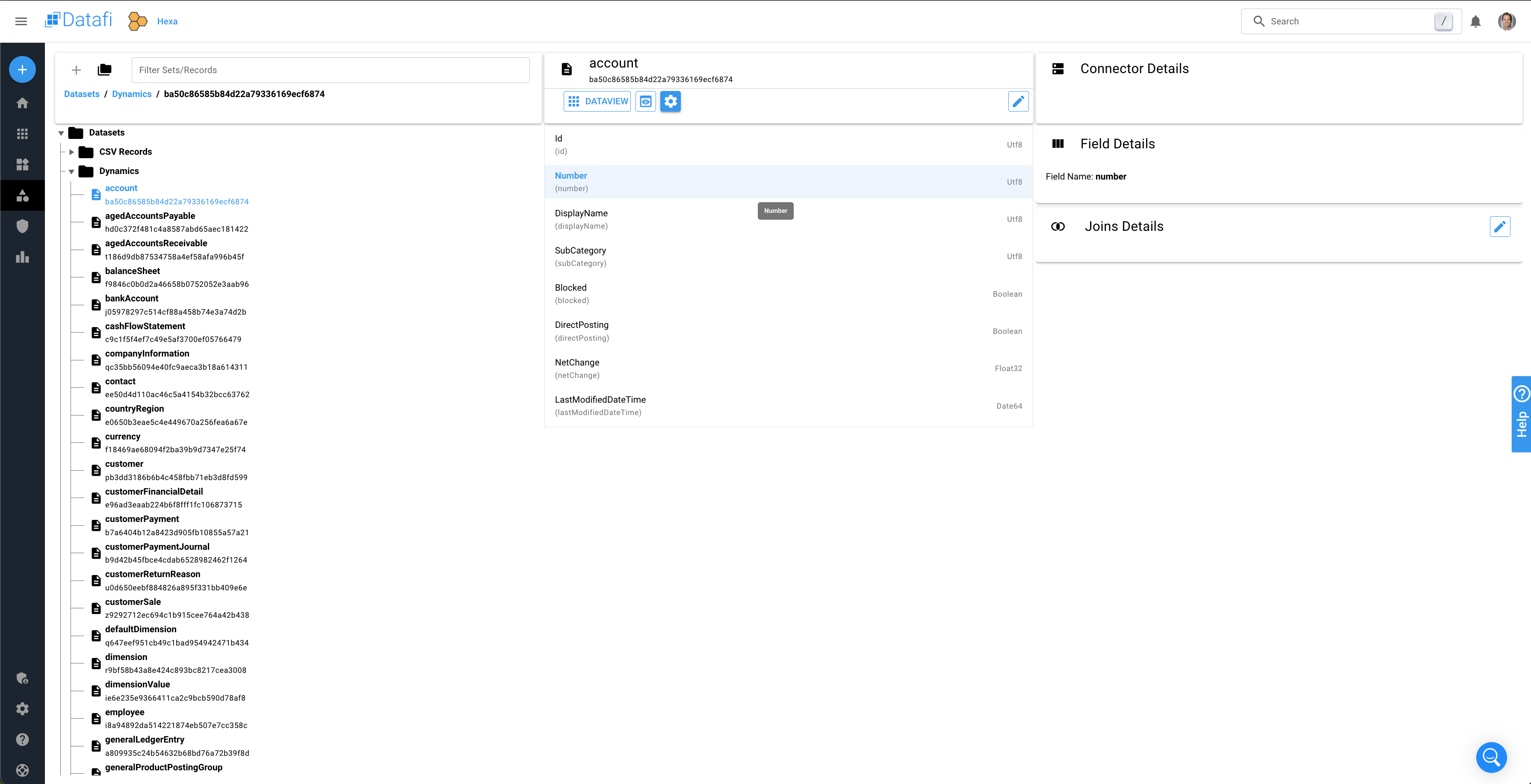
On Data Catalog page you can:
- See specific details for a data source
- View the schema for each table
- Delete the data source from the system
Policy Page
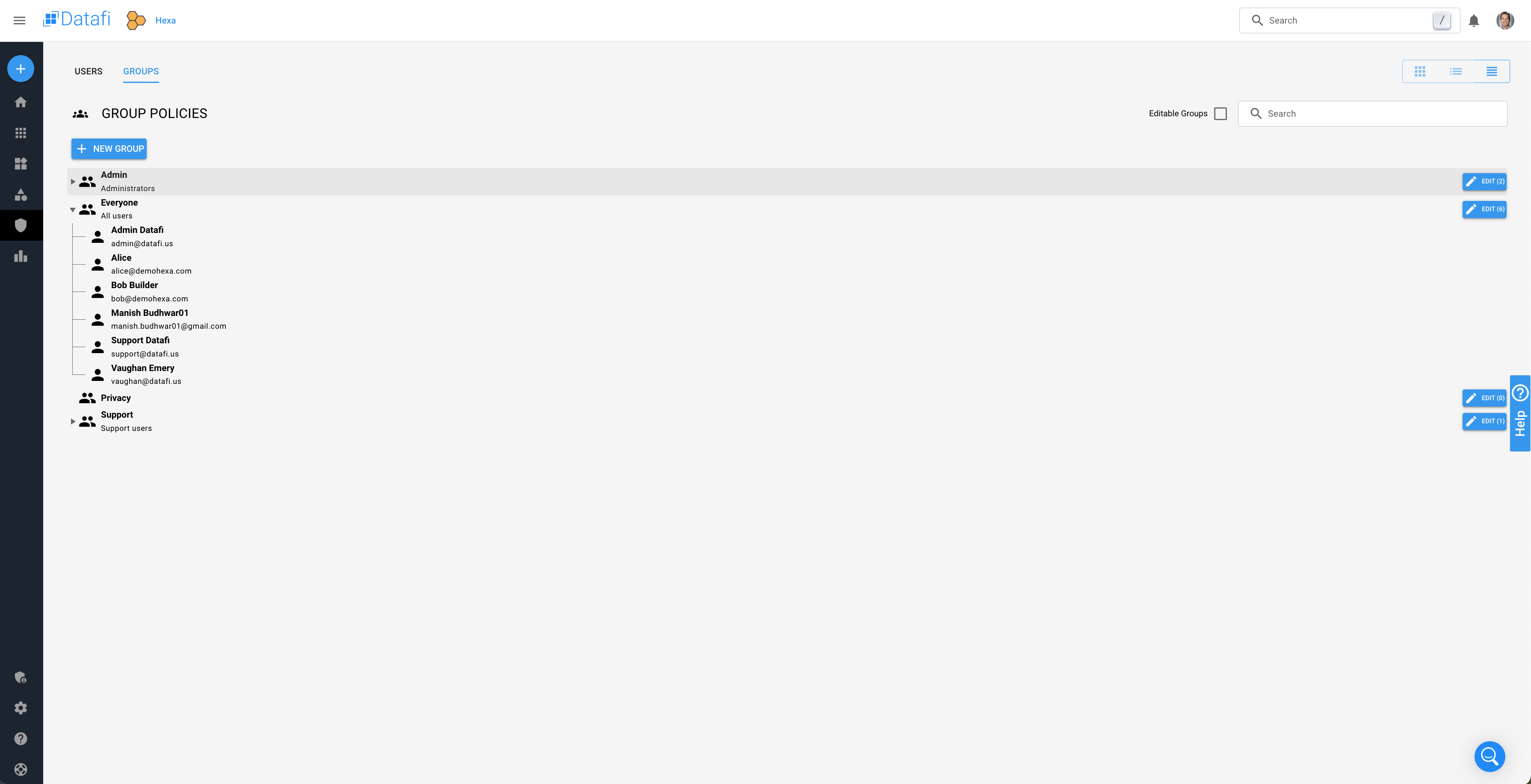
On policy page you can:
- See specific performance stats
- Change the chart data
- Specify the date range for the data
- View the data in full screen
Insights Page
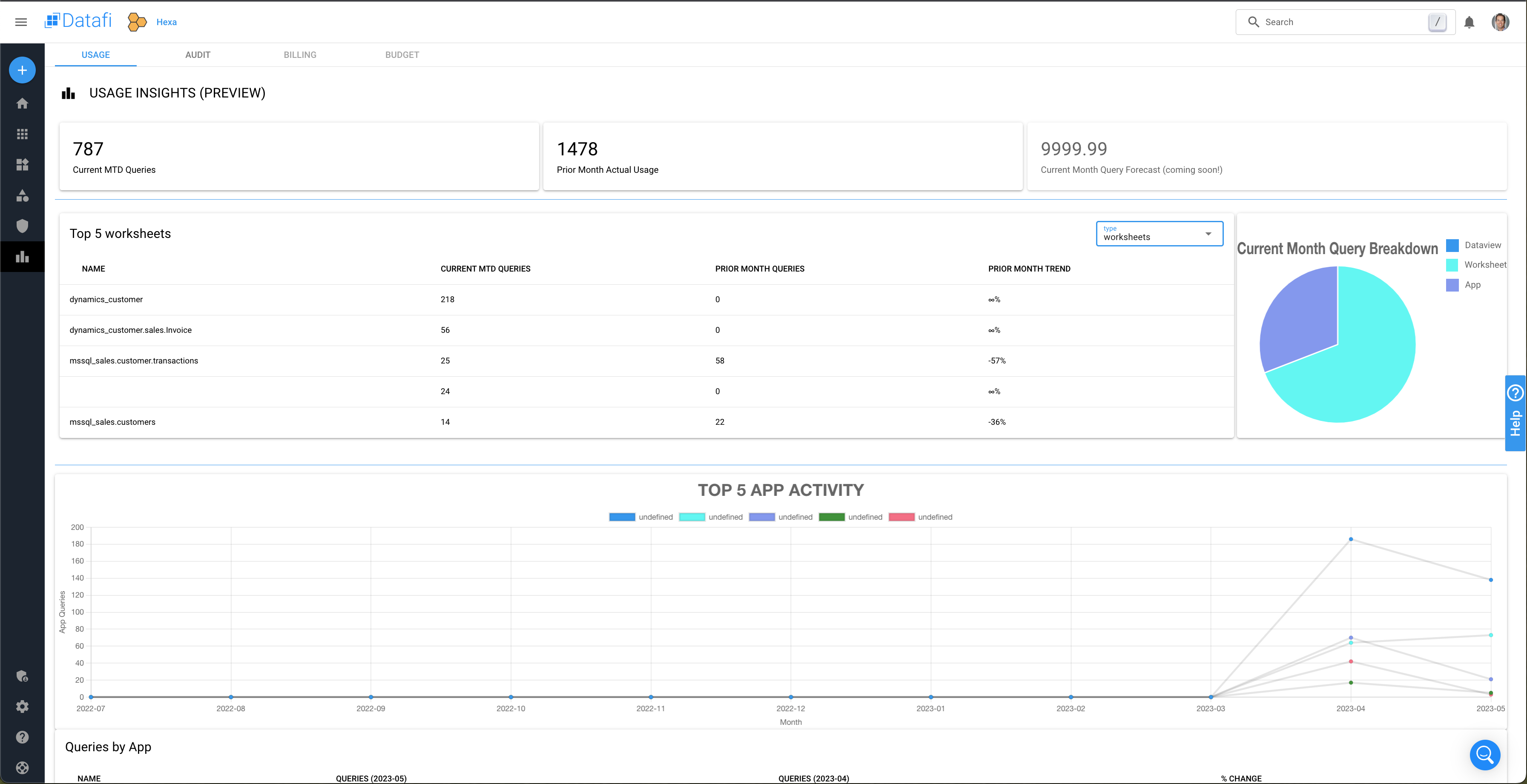
On insights page you can:
- Monitor various performance statistics
- Track and monitor key platform metrics
- Detail information of the selected metric
- View platform logs
Updated 11 months ago