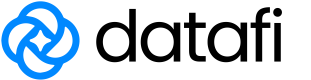Add Data Source
Select Data objects
> Click the + ADD button on the left sidebar
Click the Add Data Source option to see a list of data sources available in your workspace.
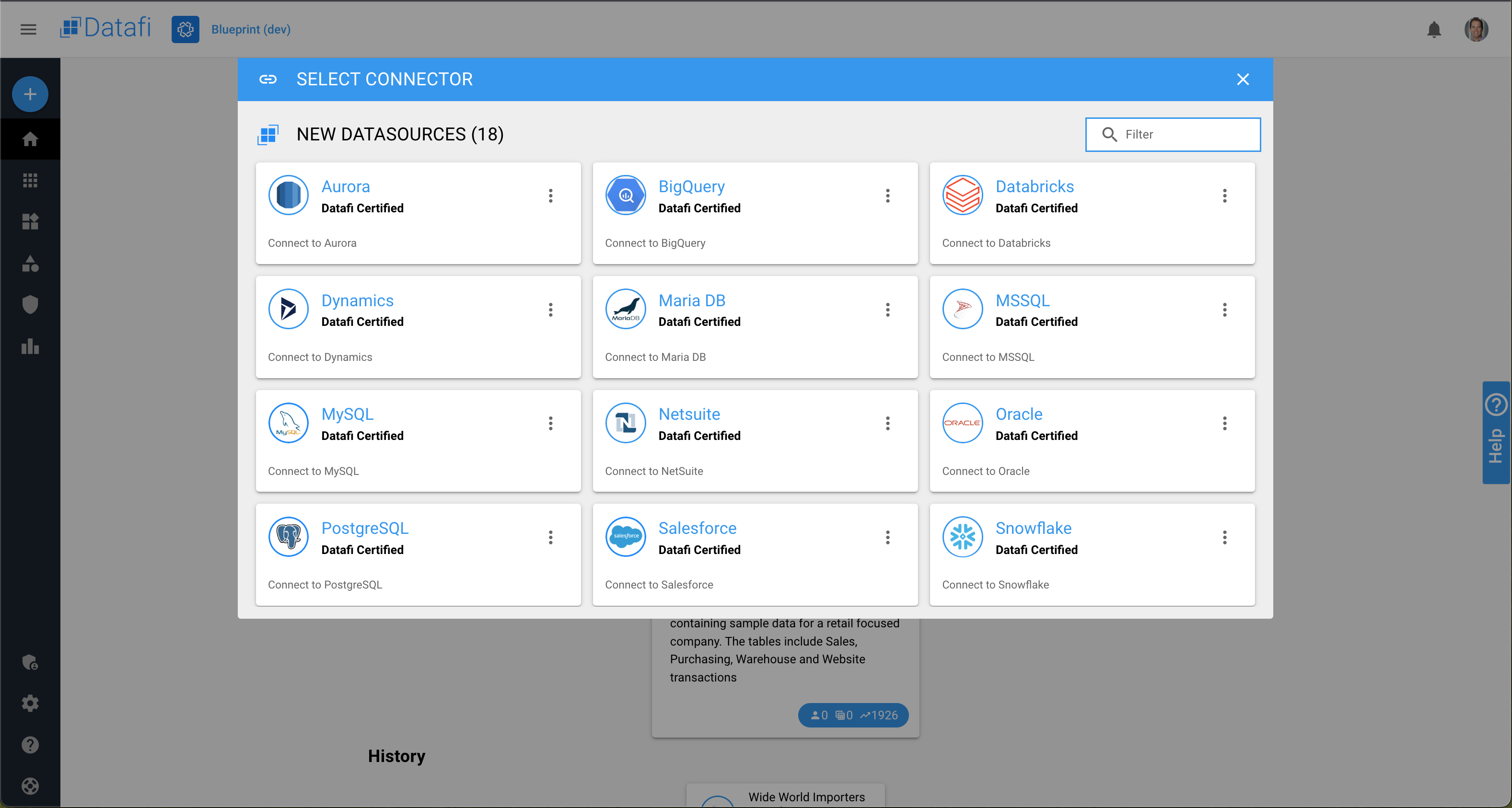
Details for each data source
Datasource information setup
- Name of the data source
- Database name
- Username and Password
- Personal Access Token
- Host Name
- Account Name
Review data schema and apply policy settings
- Assign the preferred access level to each of the data tables and columns
- The system has automatically generated the column headers but you could re-name it simply by typing the name in the text field
Setup user access
In this step, you could add an additional data owner to the data source who will have the same access level as the original data owner. You can also add data users who will have limited access to the data source.
Updated 11 months ago